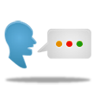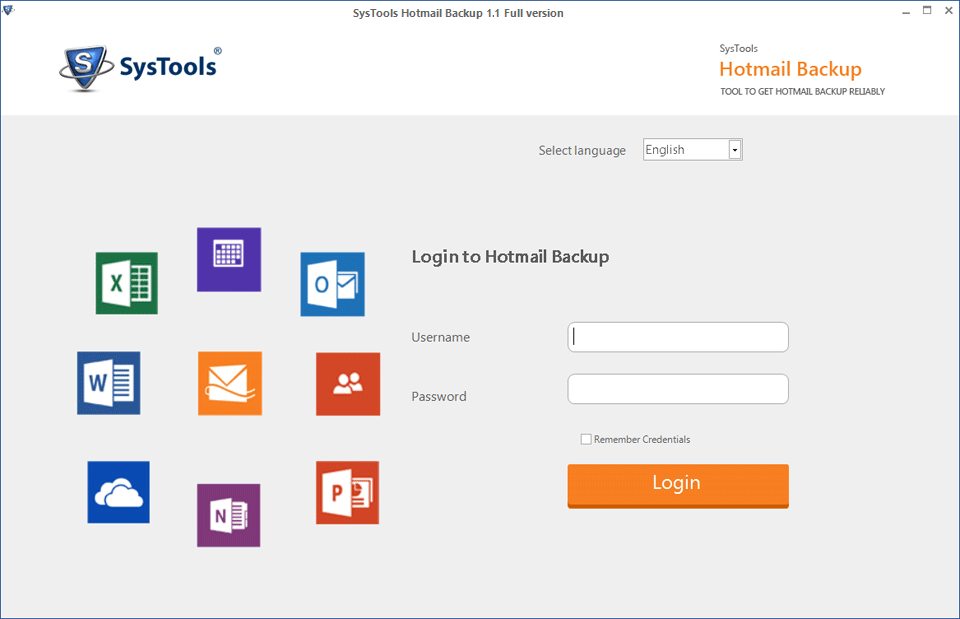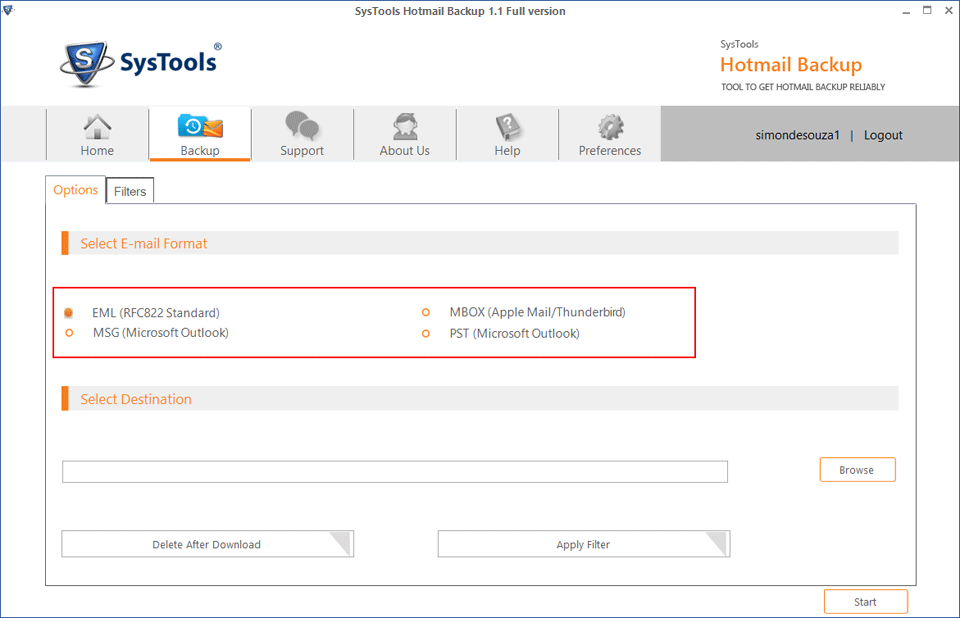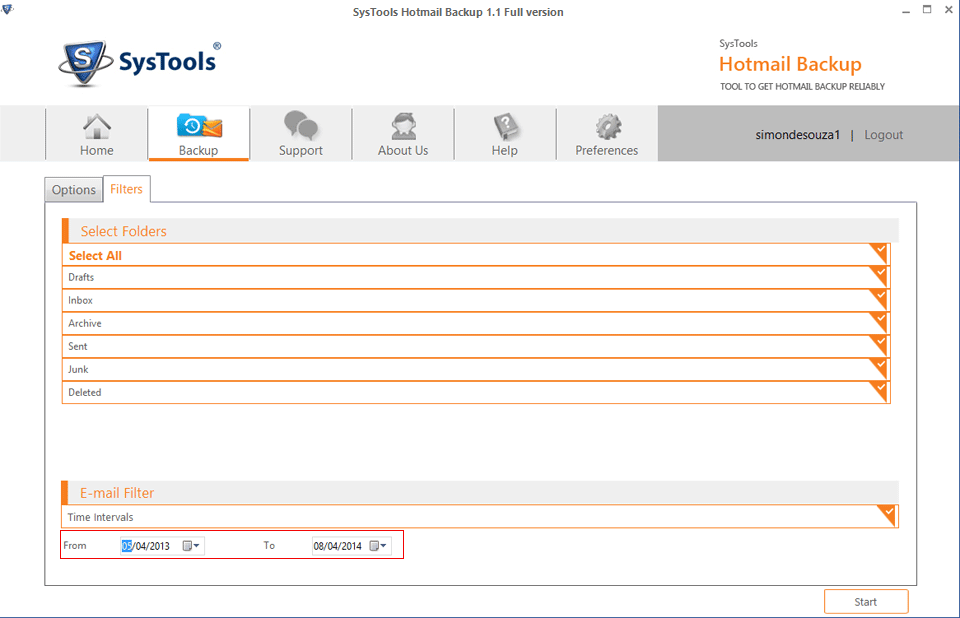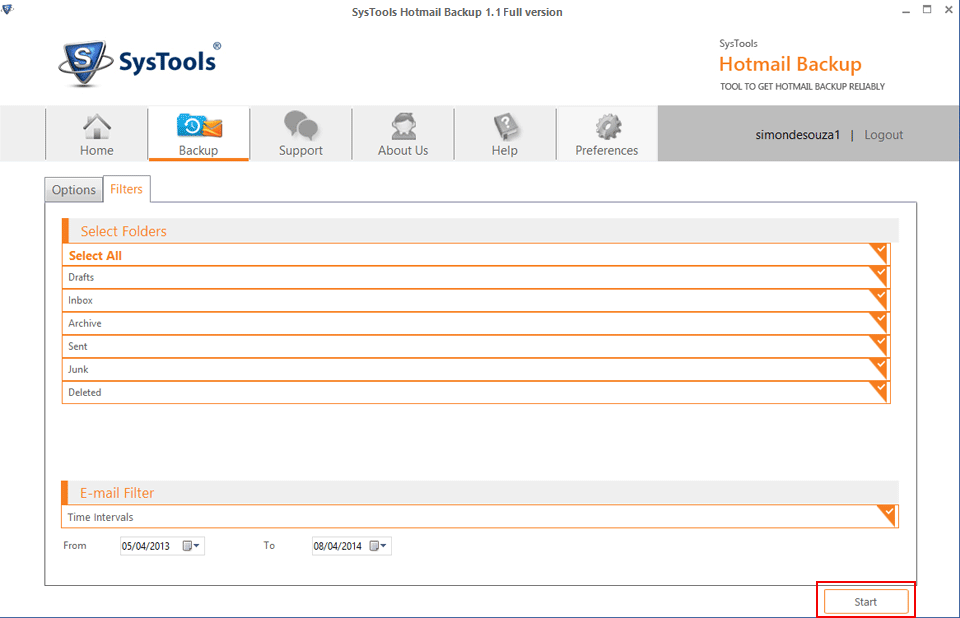Hotmail Account Backup Software v1.1
Save Emails of Hotmail Mailbox in Multiple File Formats with Hotmail Account Backup tool. Save Hotmail Messages in Outlook PST, EML, MSG, & MBOX File Format.
Highlighted Features of Hotmail Account Backup Software
Hotmail Backup Software Screenshots
How to Backup Hotmail Email Account to Computer?
Watch Video - How to Backup Hotmail Account Email to Computer?
Hotmail Account Backup - Software Specifications
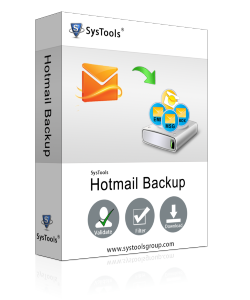
Size: 15.2 MB Version: 1.1

System Specifications
- Hard Disk Space: 35 MB of free hard disk space
- RAM: Minimum 1 GB required
- Processor: Intel® Pentium 1 GHz processor(x86,x64) or equivalent
- Operating System: Windows 2000, 2003, 2008, XP, Vista, Windows 7/8/8.1, 2008/2012, Windows 10 (32-bit & 64-bit)
Frequently Asked Questions!
How to backup my Hotmail account emails locally?
Steps to Backup Hotmail Account Emails
Step 1: Launch and Login to Hotmail Account Backup Software.
Step 2: Select Backup file format.
Step 3: Browse location to save Output emails file.
Step 4: Click on Start to backup Hotmail account emails to computer.
Is the presence of internet connection mandatory for performing backup of Hotmail email messages?
Hotmail Account Backup software requires the continuity of internet connection while downloading the email messages. In the absence of network connection, it will pause the process and users can resume the process from where it stopped.
Does this tool work on Mac system?
No. This application only supports to work on Windows OS. But, you can work it on any version of Windows, starting from Windows 10, 8.1, 8, to all its below versions.
Is there any limit on the number of emails that can be backed up by the Hotmail email backup tool?
There is no limit of any kind while downloading the mail messages to the local hard drive. You can download as many email messages with the help of this software.