8 Best MBOX Attachments Extractor Software in 2026

Have you ever wondered why MBOX files can become so large? The answer lies in the attachments they contain. These attachments take up a significant amount of space, limiting the size of your MBOX file. To overcome this challenge, it’s essential to extract attachments and reduce the size of MBOX files.
In this article, we’ll introduce you to the best MBOX attachment extractor software that can effortlessly extract the attachments from MBOX files and shrink your file size. Let’s dive in!
List of Top MBOX Attachment Extractor
- SysTools MBOX Attachments Extractor
- BitRecover Tool to Extract MBOX Attachments
- Turgs MBOX Attachments Extractor
- Corbett Attachment Extractor for MBOX
- MacUncle MBOX Attachment Extractor
- 4n6 MBOX Attachments Extractor
- PCVITA Attachments Extractor for MBOX File
- Xtractor MBOX Attachments Extractor
Let’s understand the advantages and disadvantages of all these products.
1. SysTools MBOX Attachments Extractor
Breaking records is no easy feat, but SysTools has managed to secure the top spot. This trusted MBOX attachment extractor boasts a safe, user-friendly, reliable, and valuable interface across various operating systems. What sets it apart is its advanced features, allowing you to extract attachments from MBOX files with just a few clicks.
Pros:
- Extract attachments from MBOX, MBX, MBS, and MBOX (without extension) files
- Process multiple files and folders simultaneously
- Apply filters to extract attachments within specific date ranges
- Download attachments based on size (up to and more than 100MB)
- Choose a desired destination to save the extracted attachments
- Maintain data integrity during the extraction process
- Available for Both Windows and Mac OS users
Cons:
- The software can only be used in one instance at a time.
Visit official page of: SysTools MBOX Attachments Extractor

2. BitRecover Extractor Tool for MBOX File
For a reliable and straightforward extraction process, BitRecover MBOX Attachment Extractor is the way to go. This robust software allows you to extract the first 20 attachments from an MBOX file for free to provide a clear understanding of its working procedure. Rest assured, your files won’t be damaged or compromised in any way.
Pros:
- Extract all attachments from MBOX files, such as PDF, DOC, TIFF, XLS, PPT, etc.
- Remove attachments from MBOX files to reduce file size.
- Bulk extraction of MBOX attachments from various files simultaneously.
- Separate Software Available for both Windows and Mac OS users.
- 24X7 Support and lifetime software license validty
Cons:
- Software UI is available only in English language.
Official Page: BitRecover MBOX Attachments Extractor
3. Turgs MBOX Attachments Extractor
Turgs is the third best MBOX attachment extractor, specifically designed to handle oversized MST files. This reliable tool allows users to extract multiple attachments from MBOX files, ensuring a seamless and hassle-free email experience.
Pros:
- Extract all email attachments from MBOX files while preserving folder structure.
- Remove attachments from multiple MBOX files simultaneously.
- Reduce MBOX file size while retaining all email attachments.
Cons:
- Issue with real time support
- Software UI Available in English Language Only
4. Corbett MBOX Attachments Extractor
Corbett Email Attachment Extractor offers a professional solution for extracting attachments from MBOX files in batches. Equipped with advanced algorithms, this software allows you to selectively download specific data from your MBOX file.
Pros:
- Extract attachments from MBOX file without any limitation
- Extract email addresses, attachments, contact photos, email messages, and associated email and phone numbers from MBOX files.
- Apply an extension-based filter to download attachments with specific attributes, such as JPG, PDF, DOC, DOCX, etc.
- Easy to Use UI with 24X7 Technical Support
Cons:
- Available only for Window OS users
- Only one instance can be launched at a time
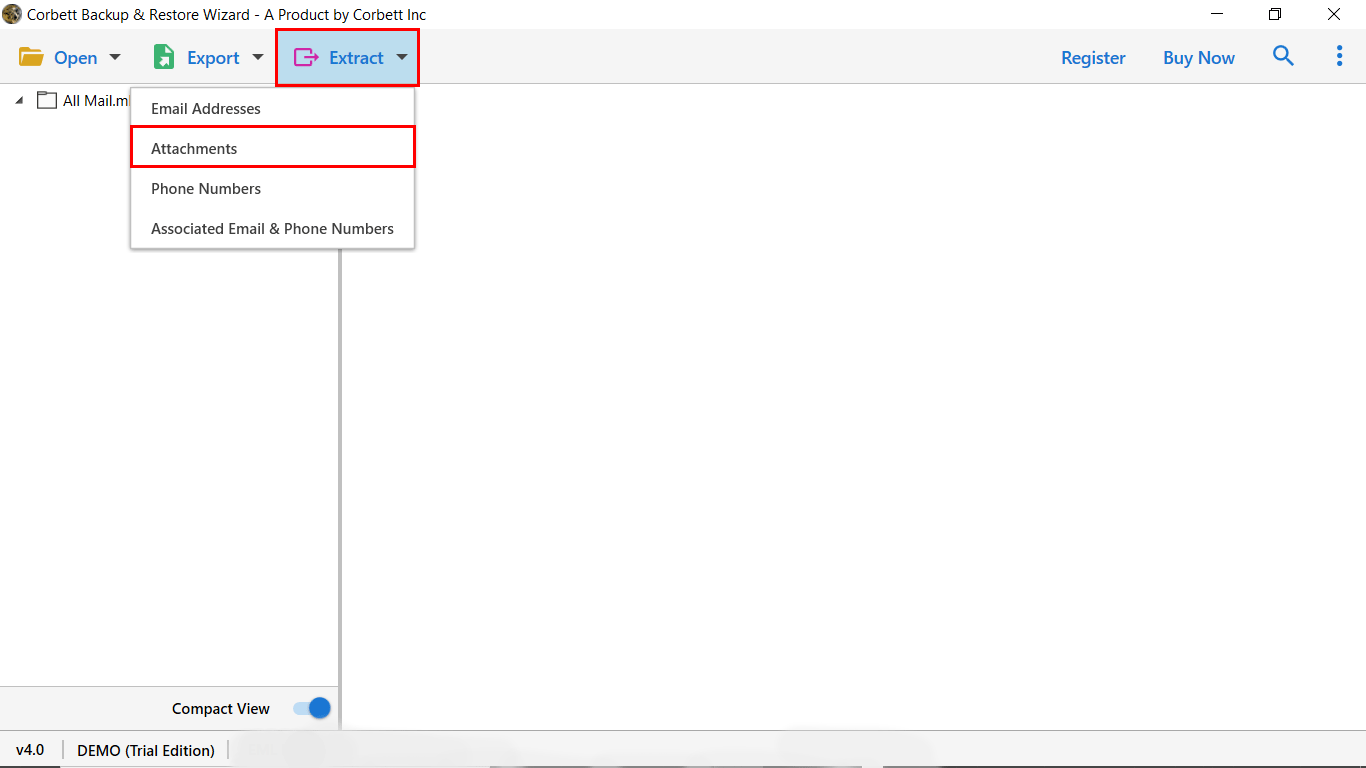
5. MacUncle Extractor for MBOX File
MacUncle is the fifth solution for extracting attachments from MBOX files. It provides multiple naming patterns during the extraction process, allowing you to save the files with ease. The tool’s user-friendly interface is especially helpful for novice users.
Pros:
- Standalone application with user-friendly functionality.
- Extract various attachments like PDF, DOC, TIFF, etc., from MBOX files.
- Choose between individual MBOX files or multiple directories for extraction.
- Compatible with All Mac OS versions
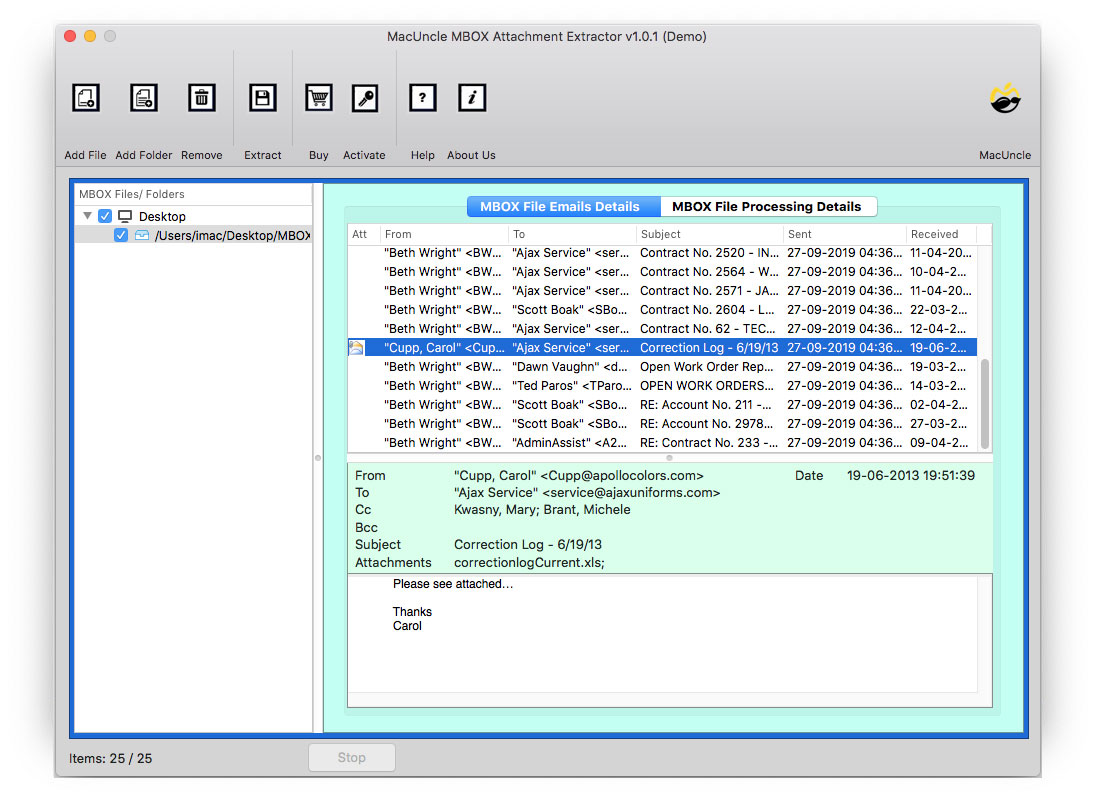
6. 4n6 MBOX Attachments Extractor
As the sixth best solution, 4n6 helps you tackle the challenges associated with extracting attachments from MBOX files. This user-friendly MBOX attachment extractor requires just a few clicks to get the job done.
Pros:
- 100% tested, safe, and easy-to-use application for extracting attachments.
- Extract attachments from MBOX files in bulk, saving you time and effort.
- Extract attachments from selected MBOX files or folders as needed.
7. PCVITA Attachments Extractor for MBOX
PCVITA takes the seventh spot as the best MBOX attachment extractor. This tool enables you to extract all the desired attachments in one go, without any hassle. With a wide range of features, PCVITA offers numerous benefits to its users.
Pros:
- Extract attachments from MBOX, MBX, MBS, and MBOX (without extension) files.
- Process multiple files at once using bulk mode.
- Apply date filters to selectively extract attachments from MBOX files.
8. Xtrator MBOX Attachments Extractor
Last but not least, Xtrator is a professional MBOX attachment extractor that simplifies the extraction process in just a few steps. Download the free version of this tool and experience seamless extraction of attached files from your MBOX mailbox, all neatly organized in a separate folder.
Pros:
- Extract all attachments from MBOX files just at once.
- Modern and user-friendly graphical user interface.
- Works offline without requiring an internet connection.
Conclusion
In this article, we explored the best MBOX attachment extractor available in the market. By using these tools, you can reduce the size of your MBOX files and increase the size limit hassle-free. From reliable and feature-rich to user-friendly and efficient, each extractor offers unique advantages for extracting attachments from MBOX files.
Whether you’re a novice user or an experienced professional, these tools simplify the extraction process and help you manage your attachments effectively. So, choose the one that suits your requirements and enjoy a streamlined email experience with optimized MBOX files.
Check Out: List of Best MBOX to PST Converter Tools


