How to Open MSG Files without Outlook Effortlessly

Are you stuck in a situation where you have to open MSG files without Outlook, then this write-up is totally for you. Here we are going to discuss the best technique for viewing MSG files without Outlook. So stay with us till the end of the to know the effective solution.
Actually, it is quite easy for users to open msg files with Outlook. Or if you have a huge number of MSG files, then simply import the MSG into Outlook and you are ready to open MSG files. But what if in the absence of Outlook, it is quite a difficult task to do? Let’s see a user query to understand the situation.
“Hi, My boss send me a few files that contain a huge amount of MSG files and he said to me open all the files and create a report from it. But the problem is that I don’t have Outlook installed on my system. So if anyone knows the solution to how to open MSG files without Outlook then please suggest it to me.”
Basically, viewing MSG files without Outlook is not a possible task. So to make this impossible task a possible task. Here in this blog, we are going to introduce an amazing solution to fix this unable-to-open .msg file without Outlook. So, let’s begin the blog.
Table of Content
What Causes When Users Need to Open MSG Files without Outlook
MS Outlook is the popular and widely used email application service mainly in business areas for communication. This application is important at the commercial level. Because in the area of the corporate level, almost all users make communication more reliable and feasible by using desktop-based email applications.
All email client use different file formats to store detail, one of the common extension is MSG, but this is not a text file always need a MAPI application to open it. If users got several MSG files and users want to open them but users don’t have Microsoft Outlook in their machine then users will face several difficulties to open MSG files. Now, we are going to offer you the method to open MSG files without Outlook. If you want to know how to open MSG files with Outlook, you can read it here.
Method 1: Use your Web Browser
The fastest way to read an MSG file without Outlook is to turn it into a webpage, but this method works only when you have one or two files to view.
How to do it:
- Find the file on your computer.
- Right-click the file and click on Rename.
- Delete the .msg at the end and type .html instead of that.
- Click Yes when the warning box comes up.
- Right-click the file again and choose Open with > Google Chrome or any other browser.
This method only shows you the text, but it will not let you see the attachments like pictures or documents.
Method 2: Text Editors to Open MSG Files Without Outlook
If you need a name or a phone number in a short time then you can open the file in Notepad. Follow the steps mentioned below to do so:
- Right-click the file and select Open with > Notepad.
- You will see a lot of messy code.
- Scroll down towards the middle or end until you see the words of the email.
You should use this as the last option as the basic information is there but the email will look messy and broken.
Method 3: How to Open Outlook Msg File without Outlook Automated Solution
Try the Best MSG Viewer software designed by Xploreforensics to resolve this issue effortlessly. This tool permits users to browse huge MSG files without installing MS Outlook. This tool has the ability to view MSG files containing all attachments. This is totally safe tool that can protect their users from multiple risks. Users can simply download this application on any edition of Windows.
The best part of this application is users can run this software on several machines easily. It maintains the folder hierarchy of the MSG folder. This tool views and reads MSG emails without any email application dependency.
Moreover, this is recommendation to take benefit of MSG viewer pro plus software to execute several searching within multiple MSG files and print and export them into several file formats.
Steps to View MSG Files without Outlook
- Download the software on your PC
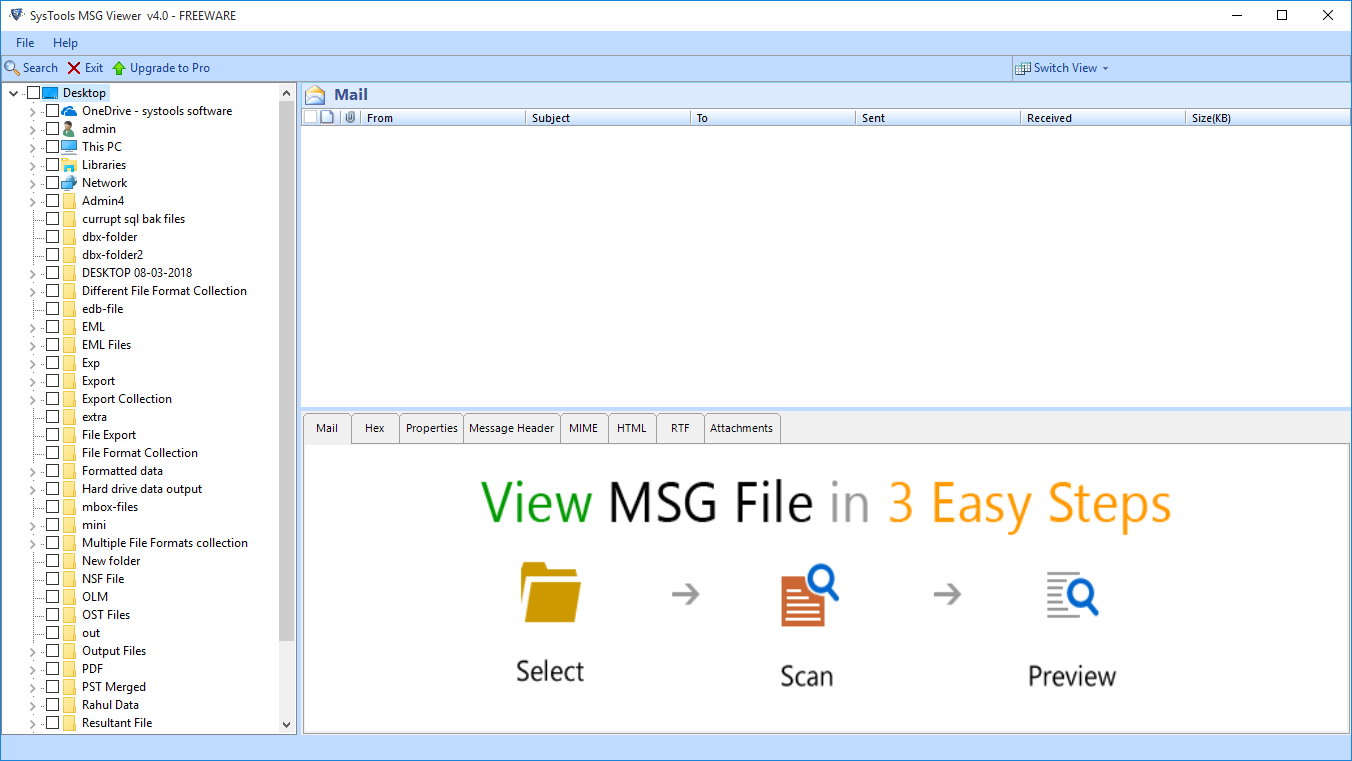
- Then load MSG files from the three views that display on the left side of the Window
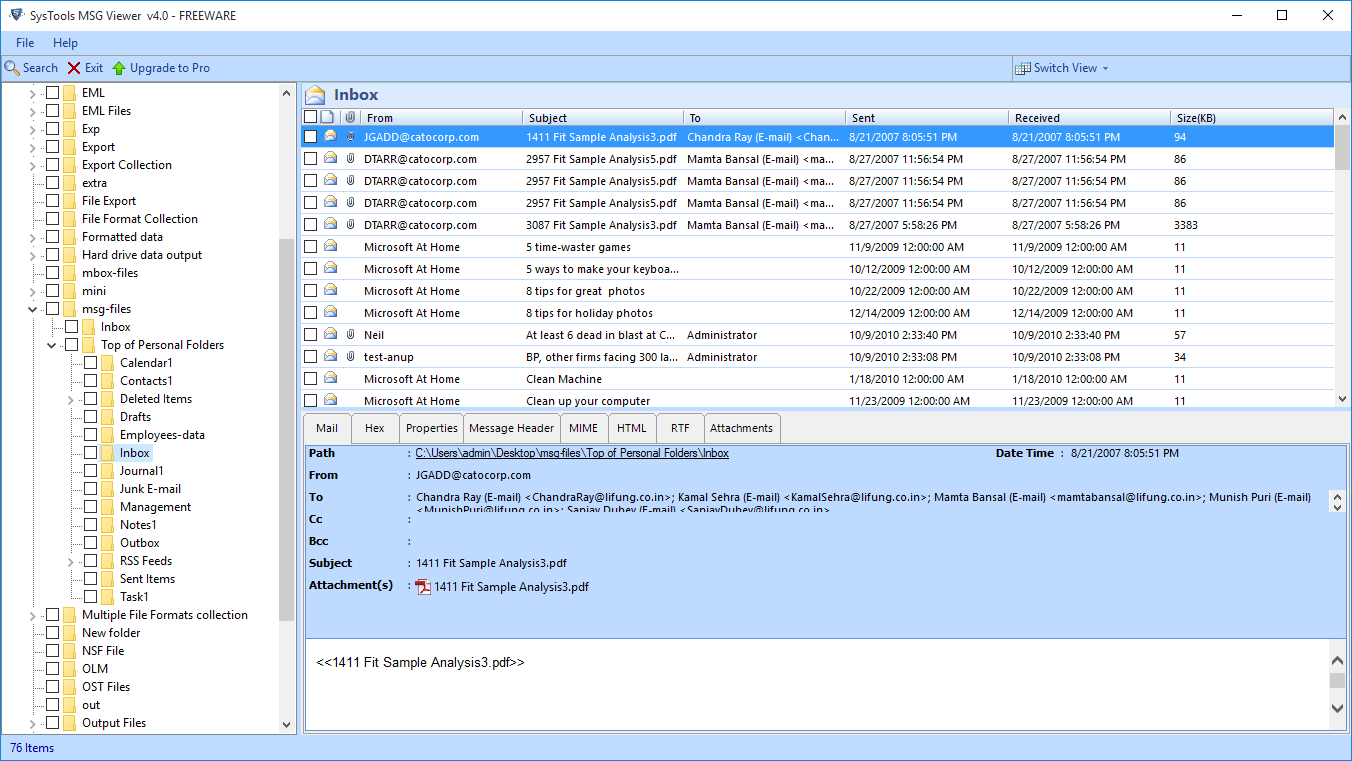
- Preview MSG files with attachments using horizontal or vertical screen mode
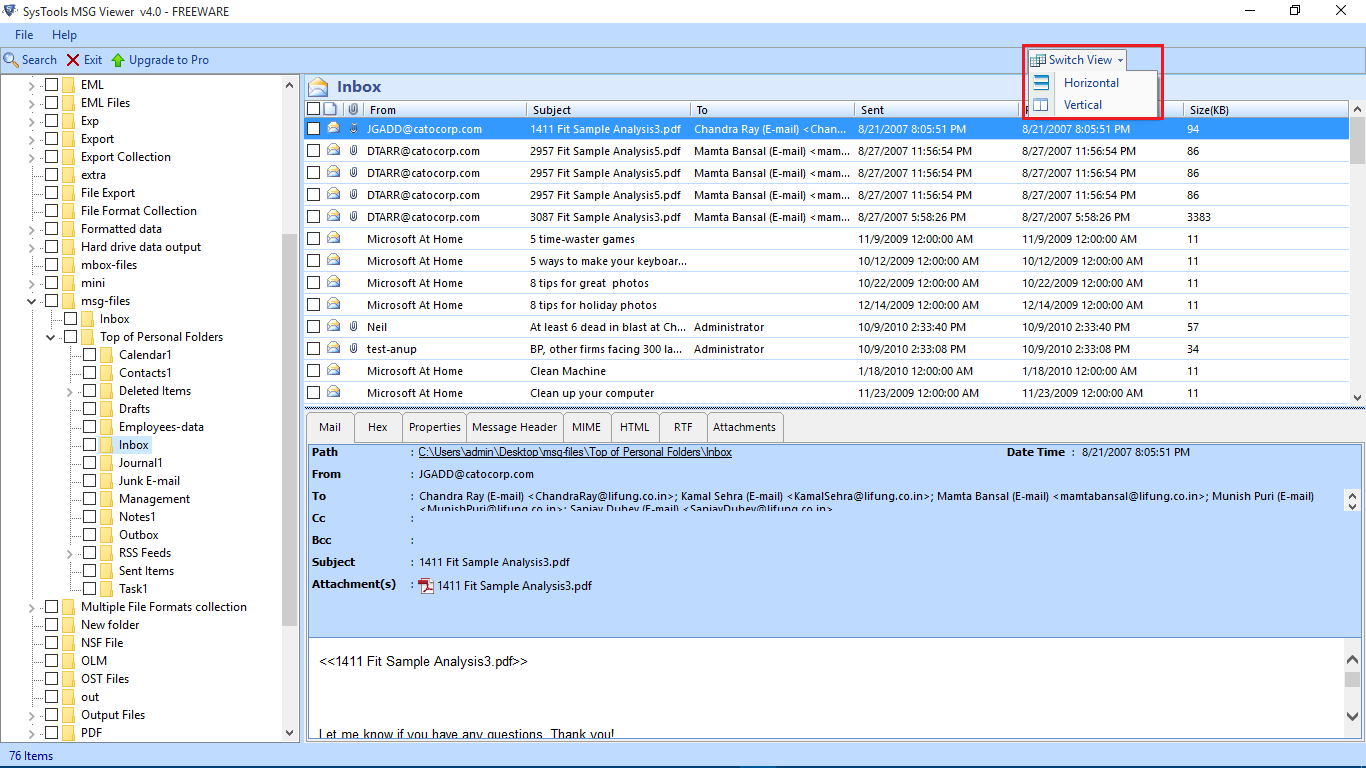
- Read MSG files in several views, like Normal, Hex, and Properties.
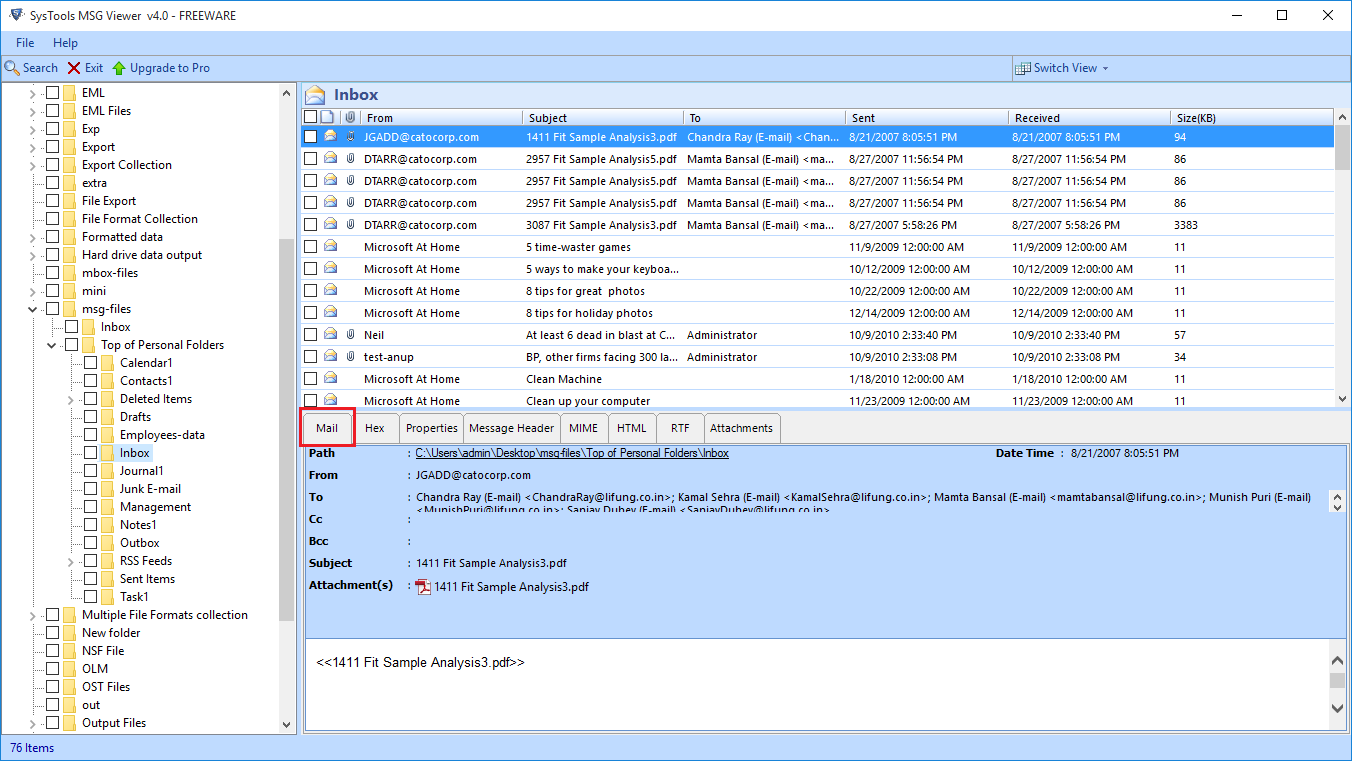
Let’s Wrap up
In the above recommended post we have talked about how to open MSG files without Outlook. Manual solutions are time taking and do not guarantee 100% success. With the help of this application, users can simply fix the problem without any trouble. If the users still have any doubts, then use more features and view MSG files without any limitations, users can buy the tool as well.
Common Questions Asked by User FAQs
Question: Is it possible to view MSG file on Windows 11 without Outlook ?
Answer: Yes, By using above mentioned reliable tool users can view/open MSG file on any version of Windows with Outlook. .
Question: Can I open MSG file without Outlook by using Manual method?
Answer: Yes, you can open MSG file without Outlook by using the methods mentioned above.


