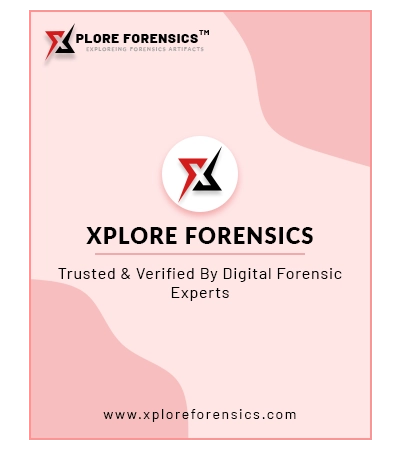Ultimate Features of Email Examiner Software
Know Why This Application is Rated as the Most Trusted and Feature Rich Soltuion
Proper Case Management
Case Management is an important component of the software that helps investigators to properly handle one or more cases. It can be done in three ways: generating new cases, managing current cases, and making future adjustments. This advanced tool has case management features such as the ability to create, amend, and delete cases.
Analysis of Multiple Email Clients
The Email Examiner Tool was designed to handle and analyze numerous email systems, including both desktop-based clients and web-based services. It also allows you to include Disk Images and Skype Messenger DB for investigative reasons. One of the main benefits of this software is that it offers a full solution for email examination and research, which users like.
View Emails in Multiple Preview Modes
The Email Examiner Software is a sophisticated application that generates email message previews using several preview settings. An email examination specialist may use this program to analyze emails in a variety of ways, including Normal, Attachment, Message Header, Properties, MIME, HTML, RTF, and Hex View. As a consequence, the experts may do an in-depth analysis of email data.
Analysis of Disk-Images Files
The application helps users to scan, analyze, and investigate a variety of disc image files such as E01, LEF, Zip Archive File, DD, and DMG. When you upload any of these disk image files, the program does a thorough scan of the data and displays data in custodian panel. Also, documents contained within the disk image file, such as PDFs, Word documents, Excel spreadsheets, and so on, will be listed under the Loose Files tab.
Links & Timeline Analysis
The Email Examiner tool includes a function called Link Analysis, which creates a graphical representation of email exchanges between several users. As a result, this feature assists in the surveillance of both direct and indirect interactions between these people. Furthermore, the software offers a Time Analysis tool that allows users to examine email discussions on specified days, years, and even decades.
Investigate Skype Calls, Chats & SMS
This advanced software utility allows investigators to obtain Chat data, do call analysis, and analyze SMS information transferred between different Skype users. All SMS, Call, and Chat Details are saved in the Skype Messenger application's database. Furthermore, the software enables users to easily View, Export, and Save conversations as well as SMS in a defined manner without any hassles.
Multiple Search Operators
The Email Examination Software has a number of Search Operators that let you simply filter and retrieve particular facts from the evidence file you've submitted. These operators simplify the process of analyzing emails, allowing you to easily choose the desired emails. AND, OR, NOT, Custodian, Standard, Keywords, and Tag are among the Search Operators accessible.
Generate Customized Case Reports
The software's reporting capability has been improved to provide more intelligent personalized reports. Users are allowed to do email examination and export their reports based on the cases, keywords, bookmarks, and tags in PDF and CSV formats. No restrictions apply when exporting reports on senders, receivers, domain-wise data, and domain-wise senders.